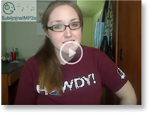Affiliate Videos
Here are our ever growing collection of affiliate videos. You can preview each video with the links below and also click to generate the html code for each with your Clickbank affiliate ID built-in.
Options Explained
You can generate the html code for our videos with various different options. Here is a quick explanation of these options and our advice.
We offer 3 different sizes:
- Large: Best used on 1 page landing pages
- Medium: Ideal size for blog posts and articles
- Small: Will fit in a smaller area, for example, your sidebar
Autoplay: Selecting "Yes" will make the video play automatically when people enter your site.
Auto Redirect: Selecting "Yes" will automatically send people to us (of course through your affiliate link) when the video ends. This option will not suit everyone but can work well on one page landing pages.
Want to download the raw video files?
You can download the raw video files as you wish. You are free to use these video files however you wish (but they must be used solely to promote SubliminalMP3s.com) - you can upload them to your own websites, or you can publish them to Youtube and other video sharing websites.
To download the files below you must right click and choose "Save Link As...":
- New Promotional Video
- Main Promotional Video
- Testimonial 1: Improve Confidence
- Testimonial 2: Subliminal Learning
- Testimonial 3: Stop Procrastination
- Testimonial 4: Learn English
- Testimonial 5: Weight Loss
- Testimonial 6: Law of Attraction
- Testimonial 7: Positive Thinking
- Testimonial 8: Attract Your Soul Mate
- Testimonial 9: Alpha Male
Video Marketing 101
Whether you are brand new or experienced with video marketing you will find some useful tactics and tips in the following mini guide.
Many people are familiar with article marketing, this can be very profitable, but it can be very competitive too. It is where everyone begins, while video marketing is often overlooked.
You can obviously simply use these videos and add them to your websites, and put them alongside your articles to enhance your efforts, or you can use the following tips to actually market and rank your videos, and use them as another source of traffic!
Getting the most out of Youtube
Entire $1000 guides have been written on Youtube marketing, but these simple steps will get you setup and get your videos found on Youtube.
- Do a little keyword research, and make sure you use a keyword in your title which is related to the video. So "Subliminal mp3s Review" is a keyword, but is probably quite competitive, and only has low search numbers anyway. Look around for a product specific keyword. You might discover some like "weight loss audio mp3s" "weight loss review" "subliminal weight loss mp3s". Get a little creative with your title and pick a different keyword to target than the norm and you will have a better chance of ranking, and pulling traffic through the search engines too. For the rest of this guide I will assume you pick the keyword "subliminal weight loss mp3s" to use with our weight loss testimonial video.
- If possible elaborate on the title to make it look more natural. So don't only use "Subliminal Weight Loss MP3s" but perhaps something like "Subliminal Weight Loss MP3s Review"
- Next add the same keyword you use as your title as tags for your video, and add a little variation. So perhaps; subliminal weight loss, subliminal weight loss mp3s, subliminal weight loss review, weight loss mp3s.
- Before actually uploading your video, rename the title of the file to match your keyword. This is less critical for Youtube, but for other video upload sites they often use this as the basis for your title and tags / keywords.
- Add your link to the description as the top line. Your link NEEDS to be the first thing people see in your description. You can generate unique links here: Link Generator. We HIGHLY RECOMMEND using the link to the 3 free albums we give away and highlighting this. i.e. "Click the link above to download your 3 free subliminal mp3s". This free gift recommendation will get 3x the click through rate of any product or homepage link you use.
- Write a SHORT description of the video. Adding just 1 paragraph, or 50 words about the video will help your rankings. Insert your keyword somewhere within this text too..
Advanced Youtube Tactics
The above 6 steps are the basics you should always do, but depending on your time and preferences then here are some additional things you can do which will give you more exposure and more views within Youtube
- Add an Annotation: If you have your own domain then add an "annotation" right across the video with either just your URL, or perhaps something along the lines of "Download 3 Free Subliminal MP3s: www.MyDomain.com"
- Upload Your Videos as Responses to Other Videos: Not everyone will accept these responses, but if they do it will boost the ranking and views of your videos so it is always worth spending that extra 30 seconds to find a related video. To do this first find a related video - perhaps about subliminal messages, or hypnosis, or a niche area of self improvement relating to the video and click the "Comments" box. If they allow it then to the right will be an "Attach a Video" link. click this, and then click the upload tab on the next screen. If accepted your video will show up as a "Video Response" when ever people watch this other popular video.
- Leave Comments on Other Popular Videos: Don't just copy and paste spammy comments, but make informed, helpful comments on other related videos and position yourself as an expert in the area and people will check your videos out too.
- Make "friends" with People: Accept all incoming friend requests, and send requests out to other popular video owners. This makes your account look lively and official, and will also increase your video views.
- Create Backlinks to your Videos: If you really want your videos to rank in Google then you can build backlinks to your videos just as you would with your website or articles. This works in exactly the same way that Google will see you being linked to and recognize your video as an authority video for your keywords and place you in it's searches.
- Turn Comments Off (?): Often the comments you get will just be other affiliates or businesses looking for exposure and a waste of your time monitoring and filtering them. However comments can make your videos rank better and look more popular, so a little experimentation to see what type of comments you receive might be best first and then to decide whether to disallow them or not.
If you post the videos to just one source then it should be Youtube as they allow a link in the description, and it is the busiest site, and their videos often get picked up in Google searches.
However, there are 100s of other sites you can submit your videos to, many in a very automated and quick way.
A Guide To Other Video Sites
Here is a list of the current main other video sharing sites. Don't get overwhelmed, there are tools you can use to AUTOMATE the entire uploading process - with free services like TubeMogul (see more about TubeMogul below).
- Google Video: Will have much of the same content as Youtube, but there are some videos that you will not find on Youtube.
- Viddler: Allows upload of clips up to 500MB - an increasingly popular alternative to Youtube.
- 5Min: With instructional and DIY videos showing you how to do just about anything.
- AOL Video: Millions of videos - as you would expect, an upcoming video marketing resource.
- Blip TV: Started out showcasing Independent Movies, now anyone can upload videos - a great source.
- Clickplay.tv: User uploaded videos. Nice graphics and a clean interface.
- DailyMotion: Has multiple sites in a huge number of countries and in almost any language. Millions of videos and ability to upload..
- Ebaum's World: Has videos, banned videos, videos you will not see on YouTube and offers the ability to upload videos.
- Jaycut: Is an award winning European site that lets you edit your videos online.
- MetaCafe: Pays you for views
- Vimeo: A community of people who create their own video content.
- My Space Video: Will allow you to upload your videos to their directory and host them on your MySpace pages.
- Photobucket: Is no longer just photographs, but now contains user uploaded video too.
- Revver: A video sharing site like the others with some of its own unique features including a wordpress embed.
- Snotr: Another video sharing site.
- Veoh: Has millions of videos and a sleek Web 2.0 interface.
- videojug: Has 1000s of videos, articles, & experts.
You can select just a few of the bigger video sharing sites to manually submit to, or you can automate the process and submit to many sites at once:
Automated Submission!
Manually submitting to several video sites can be time consuming. If you are serious about video marketing then we would seriously recommend looking at TubeMogul.
It is a completely free service which will submit your video out to lots of the main video sharing sites automatically. It also offers analytics to see where your videos are being viewed and how much.